No matter the size of your business, you likely spend a large part of your day as a manager dealing with one (or many) employee’s time off requests.
Everyone gets sick, has family obligations, and – frankly – can benefit from time away from the job. In fact, Harvard Business Review found that to be truly engaged at work, our brains need to take a break from the everyday grind in order to gain fresh perspective and energy. In order for businesses and their employees to keep time off requests organized and productive, an employee time off request policy is essential.
What is a time off request policy?
A time off policy is a documented process for when, why, how, and how often employees can request time off from work. This process should be clear and instructive and help employees understand exactly how to ensure they can take time away from work for personal matters. Information shared in a time off request policy might include the following touchpoints.
Number of Days
Employees should be aware of how much time off they will receive in a given time period and how those days might be broken up (vacation, sick time, personal days, etc).
Accrual Process
How do employees earn time off? For example: does 40 hours worked result in an hour of PTO accrued?
Circumstances of Time Off
Special situations for time off such as bereavement, family leave, or jury duty should be documented with how many days off an employee receives (and how much of that time is paid).
Process for Submitting Requests
Employees need to know what method or software should be used to submit time off requests, how soon requests must be made, and what the approval process looks like.
Repercussions for Non-Adherence
Explain what happens if employees do not follow the rules of a time off request policy, such as failure to get requests approved.
Types of Time Off Requests
It’s important to remember that employees have lives and obligations outside of your business. That said, there are a myriad of reasons why staff may be submitting a time off request. You should be prepared to have a time off request policy for all of these common circumstances, as they are more-than-likely to come up at some point.
Vacation Time (PTO)
Vacation time is when an employee requests time off for travel, relaxation, or a personal obligation they need to handle outside of work. Sometimes referred to as PTO (paid time off), paid vacation time allows employees to distance themselves from work and come back to their next shift feeling refreshed and rejuvenated without having to sacrifice a paycheck.
Sick Leave
Sick time saves your employees from having to come in with an illness or injury that might preclude them from doing their work. While frustrating for the business, these time off requests are protected by FMLA. They also ensure sick employees do not spread their illness to other workers or customers. Depending on the state, this sick time may also need to be paid time off up to a certain point.
Medical Leave
Medical leave is essentially extended sick time. It protects a worker’s employment status if they’re affected by a longer-term medical need. According to the FMLA, this could include childbirth, caring for a family member, or an underlying physical/mental health condition.
Bereavement Leave
Bereavement time allows those who have experienced the death of a loved one to take time off work to grieve and process. While there are no federal laws requiring bereavement time, it’s best practice to offer time off to employees in these difficult times.
Jury Duty
Time off for jury duty can last as little as a morning or as long as several months. Because it is a legal obligation, these time off requests must be granted. However, states vary in whether or not employees must be paid during this time.
Properly Handling a Time Off Request
Instead of seeing a time off request as a nuisance, consider it an essential and expected part of maintaining a happy and productive workplace. Streamlining the time off request process and having a clear time off policy can prevent headaches for both you and employees who need to take time away.
More often than not, employees are left wondering how, where, and when to request time off from their managers. They’ll likely ask a fellow staff member who may pass along inaccurate information. Or worse, they avoid the formal request altogether and simply call in the morning they need to be away.
Having a set, documented procedure for when staff request a day off ensures staff understand their responsibilities and helps prevent understaffed shifts, unhappy employees, and unnecessary stress.
How to Make The Perfect Time Off Request Policy In 6 Effortless Steps
1. Create Submission Guidelines
Specify how time off requests must be submitted for consideration. This could be a manual process accomplished by texting, calling, or speaking to a manager. However, you can also use scheduling software that sources these requests and automates the approval process. Make sure your staff understands the exact communication method to use when asking for time off, alongside methods that won’t be accepted.
2. Define Advanced Notice
Find parameters about how much of a heads up employees are required to give before their requested time off. By doing so, you give yourself time to prioritize requests and give those who weren’t granted time off the chance to find someone to trade shifts with.
3. Show What’s Off Limits
Your business may need to schedule “blackout” dates when you will need to limit time off requests, such as during peak shifts and busy seasons. You may also want to establish rules so that two vacations in one department (kitchen, wait staff, bar) aren’t taken at the same time. With scheduling software, you can pre-select blackout dates so that employees won’t have to wait and see if their requests get approved.

Also, consider whether your employees are contracted to work a certain number of hours each month.
4. Track Absentee Frequency
As important as time off is, there do need to be some boundaries in place. That’s why you should have a system to track how much time off each employee requests. That way, you can discover any imbalances that are putting too much strain on other staff members and prevent bad habits from forming.
5. Prevent Overlapping Requests
Despite your best plans and procedures, more than one employee is likely to request a day off from work simultaneously, particularly around the holidays and peak vacation times. To avoid conflict, make a clear policy about who gets first dibs. You may want to leave it as “first come, first served,” but don’t neglect other factors such as an employee’s seniority, duration since their last instance of time off, or the reason behind the request. A family emergency, for example, might be more pressing than dinner plans with friends.
6. Understand Your State and Federal Laws
Remember, some time off requests are non-negotiable – particularly when they involve FMLA or any state mandates. It’s worth reviewing your state’s laws and codifying them into your time off request policy so employees can understand why requests have been rejected.
Manage Staff – Not Emotions
Being a great manager means having a heart when it comes to your staff’s needs and having the brains to keep business operations running smoothly.
You may find yourself having to make some tough calls when considering whether to approve or deny an employee’s time off requests. Understandably, employees may be upset if any of their requests are denied. That’s why you want to make sure your time off request procedure and policy is as straightforward, transparent, and fair as possible.
For example, if you are repeatedly denying the same employee’s time off requests because you just can’t imagine how the business would fare without them, it’s a sure sign that you need to train an alternate staff member on those tasks before your VIP burns out and jumps ship for a competitor.
How to Keep All Employees Happy
The process for taking time off must be fair and clear so that employees aren’t left feeling confused or unvalued. Aside from communicating your time off request policy, here are some other ways to make things balanced.
- Develop a Rotating Time Off Schedule. This way, if two employees want the same shift off, the one who didn’t get their ask approved gets it next time.
- Build an On-Call Schedule. No-shows will happen. With that in mind, build an on-call schedule to ensure busy shifts are covered if someone takes unapproved time off.
- Allow Shift Swaps. Even if they don’t get their request approved, allow employees to swap shifts with their team members so they can get coverage during what might be an important event outside work.
Employee Time Off Request Form Template
A manager’s job is hard enough without fielding time off requests from every form of communication imaginable. Streamline the request process and make sure you’re collecting the same information from all employees requesting time away from the job by using a standard time off form.
Generate and customize your own standard time off request form for your business or simply download our readymade employee time off request form template here. In order to have the information needed to fairly evaluate and accurately schedule the time off request, make sure your form collects the following:
- Employee name.
- Date of request.
- Employee department.
- Vacation days available.
- End and start date of day off request.
- Total days requested.
- Date when they will return to work.
- Reason for time off.
- Employee’s signature with date.
- Manager’s signature with date.
- Approval/denial confirmation.
Now that your staff are submitting requests via a standardized employee request form, you’ll need to make sure there’s an easy, trusted submission process that doesn’t create extra work for you. That’s why we’ve created this customizable time off request template for you:
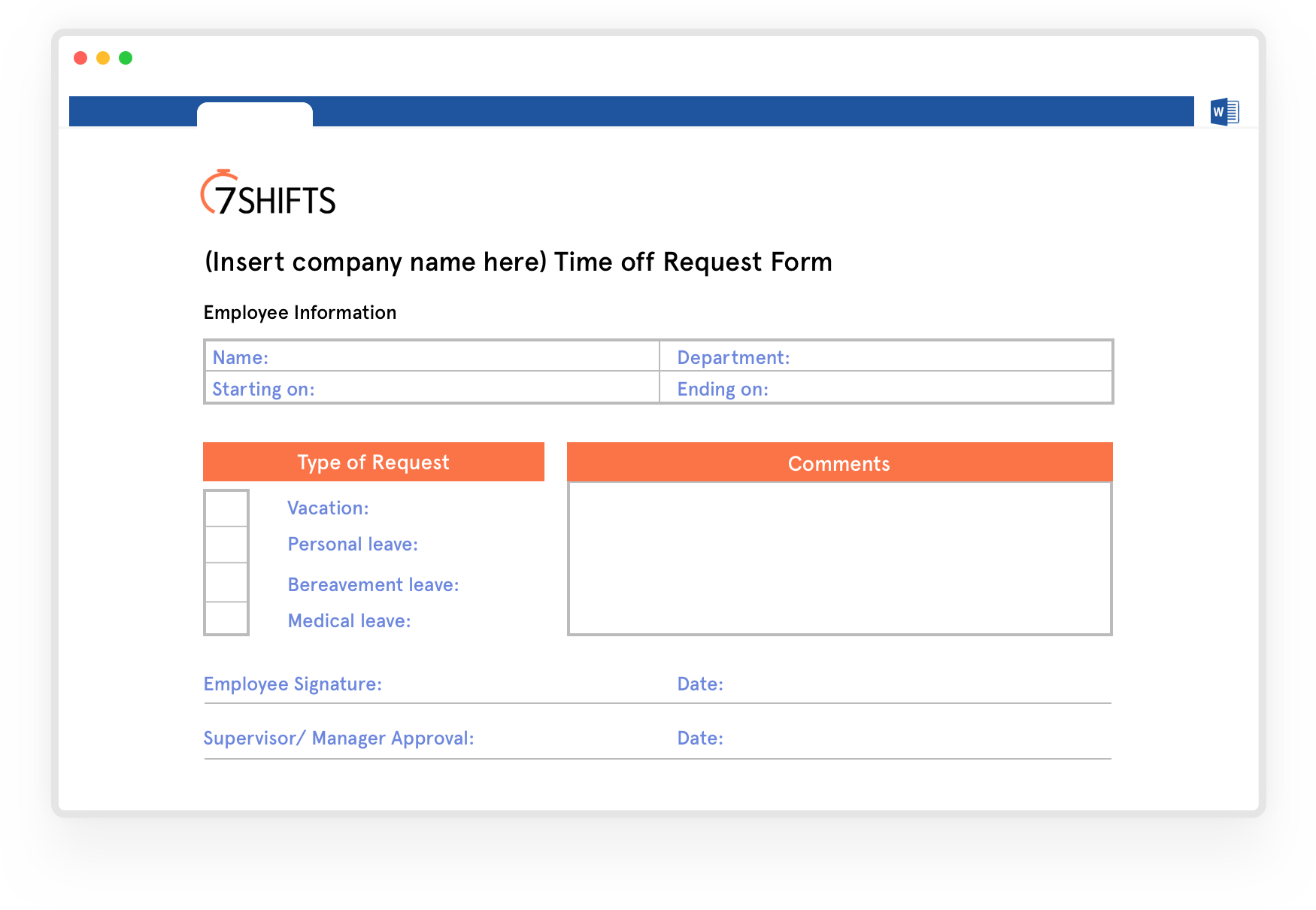
Once the time off sheets are collected, remember to keep approved, pending, and denied request forms accessible by organizing them in a folder or index card box for easy review.
Moving Beyond A Printed Time Off Request Template
Even a well-organized paper-based time off request process has plenty of room for manual error. The next level of efficiency is a digital scheduling solution like 7shifts – an easy-to-use app that you can use to manage, coordinate, and approve or deny staff leave requests from any device.
With a cloud-based scheduling app, employees can tap a button on their smartphones and fill out the time off request – with the reason and date – in seconds. As manager, you then receive a notification of the submitted time off request and have the option to approve or deny it when you have time – even adding a personalized comment or feedback. After all, a simple “Have fun!” or “Hope everything goes okay!” can go a long way towards building morale.

Approve or decline time off requests with 7shifts
When you log in to make a new schedule for the coming week, you’ll see any relevant notifications for employees unavailable to work due to their approved time off. A top-notch scheduling software will also flag any availability conflicts in the schedule, and all approved or pending requests making them easy to view and work through at your convenience. To be more efficient with time off requests, your management team needs high-level visibility, the ability to make informed decisions quickly, and an easy way to communicate those decisions. Scheduling software like 7shifts makes all that possible.

7shifts Calendar view for time off requests
Shift scheduling software also lets you remind all staff of your time off policies via built-in chat. Employees can use that chat function to initiate shift trades with co-workers based on their posted availability, which can be incredibly helpful for finding shift coverage on short notice.

7shifts team communication notificaitons
While those trades are still subject to a manager’s approval, the software allows employees to take on the time-consuming task of finding coverage. If you have staff hoping to pick up more shifts for extra income, they can log in, browse open and available shifts in a “shift pool,” then bid on them in real time.

Employee shift bidding in 7shifts
Managers will be notified when an Employee bids on the Open Shift and they can choose who they’d like to assign the shift to

Shift bidding approval in 7shifts
In businesses with staff scheduling needs that span multiple locations, managers can use advanced scheduling software dashboards to get a quick snapshot of the total workforce to see if any employees are willing and available to help out at another location in need of shift coverage.

7shifts Scheduling Dashboard
Successfully Implementing a Time Off Request Policy That Employees Love
Regardless of the reasons, employee time off requests will always be a pressing subject for restaurants – especially during busy periods and holidays. To stay ahead of the inevitable, take the time to document the time off rules and request process and share it with your employees. From there, ensure you’re using the right process and technology to manage and communicate these requests. This approach keeps employees feeling valued and their needs respected.
With these best practices, you might not be able to make every employee happy – but you’ll be able to fairly and proactively manage your business’s needs with the necessary work-life balance of your staff.

AJ Beltis, Author
AJ Beltis
Author
AJ Beltis is a freelance writer with almost a decade of experience in the restaurant industry. He currently works as a content manager at HubSpot, and previously as a blogger at Toast.

 Request Template
Request Template