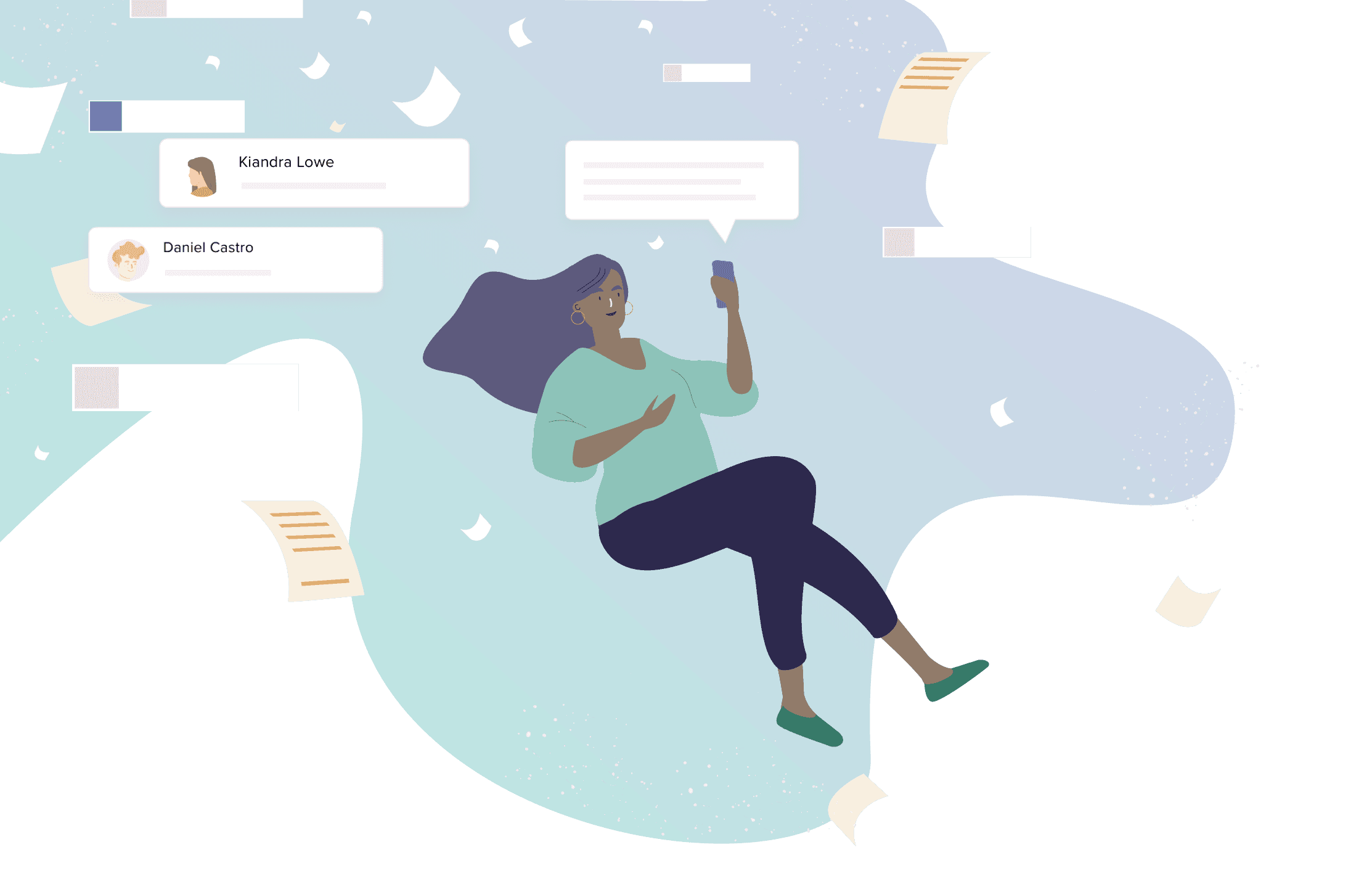Efficient communication between managers and employees is key to restaurant success, especially during the unprecedented times of 2020. Many restaurant owners understand that proper internal communication leads to increasing employee productivity and trust.
By improving communication efficiencies, you can create better connections between your employees, regardless of their role. Now, more than ever, employees expect to be informed about important information and receive a level of transparency from their employer. Despite the high rate of turnover in the industry (73% annually), restaurants that effectively communicate goals, direction, and expectations have happier employees which leads to better employee retention.
7shifts mission is to simplify labor management and improve performance for restaurants. We have recently introduced new functionality to our communications tools to help ease common stressors on restaurant managers.
Though the work of our team the improvements we have made to our communications tools are:
1. Roster Talk
Roster Talk allows you to create group messages for all employees working on a specific day. You can also filter by Location, Department, and Role which helps save you time when sending out mass communication to your employees.
Imagine that your restaurant has its 10th anniversary and you will be giving away one free dessert per table. Use Roster Talk to send this message to all of your employees working that day to ensure they are all aware of the promotion!

7shifts Roster Talk
2. Read Receipts
When you send your teams an announcement, you can now see who has and who hasn’t read the message. For those who haven’t, you can easily resend the original announcement notification to unread users. The goal of Read Receipts is to improve employee engagement and awareness within your restaurant, helping everyone feel like part of the team. By ensuring that critical information is read and understood, you’ll increase accountability within your team.

3. Alerts for Missing Punches
Do you ever wonder about the timeliness of employee punch-ins? Alerts for missing punches provides you with the tools you need to manage employee timesheets effectively from the mobile app. These alerts improve the attendance of employees and help managers more quickly find a replacement for no-shows.
When this new feature is enabled, you can set the amount of time after a shift begins that a manager will be notified if a member of the team hasn’t punched in for their shift. For example, if the grace period is set to 10 minutes, and your employee hasn’t still hasn’t punched in 10 minutes after their scheduled start time, the manager will be prompted to send a message to either a) remind them to punch in or b) ensure they will be showing up for their shift.

4. Announcement Attachments
Sometimes visuals are the most effective way to communicate on a large scale. With Announcements, you can now attach up to a total of three videos, photos, audio clips, PDFs or other useful files per message so your team can access the information they need in one place.
You can learn more about enabling and using these new Communications enhancements here.
With these features enabled, you can increase the communication efficiency of your team. When restaurant employees work well together, their positive attitudes create a memorable customer experience that’s key for your bottom line.

Ana Cvetkovic, Author
Ana Cvetkovic
Author
Ana Cvetkovic is a freelance writer. She is also the CEO of BLOOM Digital Marketing, a creative marketing agency that helps the hospitality and tourism industries reach millennials online.